Enrolment
You, the student, complete enrolment online and our Student Administration teams will then complete registration remotely or in person, depending on your immigration status.
You cannot be registered unless you have completed enrolment.
Our detailed How to enrol guide will help you with each section.
Right to Study in the UK
PLEASE NOTE: For the purpose of this section of the enrolment task, all non-British/Irish passport holders are visa holders as you likely require immigration permission to be in the UK.
The University of Kent has an obligation to ensure all students have the Right to Study in the UK. This means checking passport and immigration documents before registration. It is your responsibility to ensure these are kept up to date throughout registration.
Documents that you may need to provide in this section can be found here.
Proving your immigration status (eVisa)
UK Visas and Immigration (UKVI) have launched a digital immigration system. This means we are replacing physical documents with an online record of your immigration status which is applied to all immigration categories.
An eVisa is the online record of your immigration status and the conditions of your permission to enter or stay in the UK.
You will need to create a UKVI account to be able to access your eVisa. Information on how to create a UKVI account will be included in your visa decision letter. More information here. If you already have a UKVI account you can use the View/Prove service.
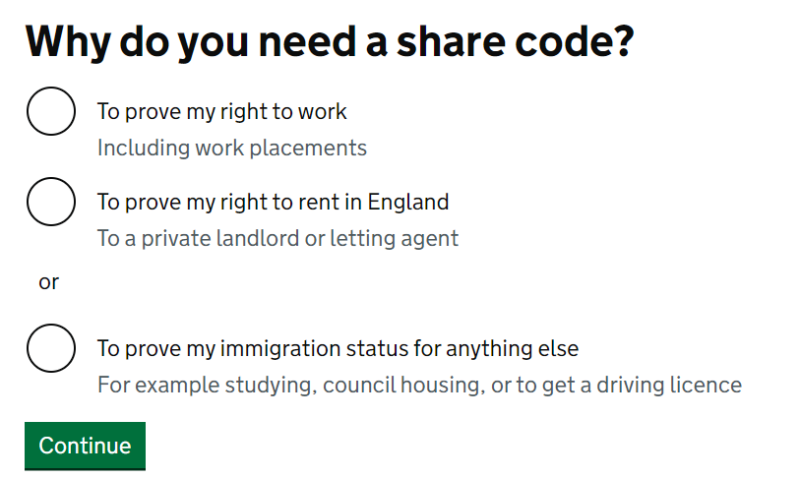
Once you are shown your share code (which must begin with 'S' for our purpose), please download it as a PDF document and upload it as 'immigration permission' during the enrolment or re-registration tasks. Then we can verify your digital status.
Students arriving via eGates
If you are either:
- a national of an EU country, Australia, Canada, Iceland, Japan, Liechtenstein, New Zealand, Norway, Singapore, South Korea, Switzerland or the USA
- a member of the Registered Traveller Service
you can normally use eGates to enter the UK. There are over 270 eGates in place at 15 air and rail ports to enable quicker entry.
You should retain evidence of your date of arrival in the UK (such as a boarding pass or travel ticket/booking) as your passport/visa will not be stamped. You will be required to provide this in order to complete enrolment and registration.
IMPORTANT
eGates eligible travellers: If you have been granted an eVisa or issued a vignette (visa sticker in your passport) and can use eGates to enter the UK, you must provide proof of when you entered/intend to enter the UK in the enrolment task. This could be a boarding pass or ticket confirmation etc which contains the date of travel and your name. If you did not upload this in the enrolment task, you must email a photo of the ticket to the Student Immigration Compliance team.
Please note: You must not enter the UK until AFTER the Valid From date on your status/vignette. If you do, you will have entered as a Visitor and cannot be registered without the correct immigration permission for your course. You will have to leave the UK and re-enter within the validity of your permission.
Short term studies (less than 6 months)
Non-visa national
If you are a non-visa national you can seek entry as a visitor at the border. This will either be via eGates (if an applicable nationality as above) or you will be stamped in by a Border Force officer.
If you enrol prior to arriving in the UK, you will need to upload a copy of your travel booking as 'immigration permission' in the enrolment task. This must include your name and date of travel.
If you enrol after you have arrived, you will need to upload a copy of your boarding pass or ticket as evidence of your date of arrival. You will be required to provide this in order to complete enrolment and registration.
Visa national
If you are a visa national this means you need permission to enter the UK, usually by way of a visa sticker in your passport.
If you enrol prior to arriving in the UK, you will need to upload a copy of your vignette (yellow visa sticker in your passport) as 'immigration permission' in the enrolment task AND evidence of when you intend to travel to the UK ie booking confirmation, boarding pass with the date of travel and your name.
If you enrol after you have arrived, you will need to upload a copy of your stamped vignette.
You should retain evidence of your date of arrival in the UK (such as a boarding pass or travel ticket/booking) in the event your vignette does not get stamped. You will be required to provide this to the Student Immigration Compliance team in order to complete your registration.
Pending application or visa expiry before course completion date
If you are already in the UK and you have a pending immigration application (as a Student using the CAS issued by Kent or another immigration category), you will be required to provide evidence such as a copy of either:
- Document Checklist or
- Submitted Application
You can download either of these documents from your UKVI visa application portal.
IMPORTANT: We cannot register you if you have immigration permission as a Student issued under sponsorship by another institution, even if the permission is still valid. You must have submitted a new visa application using the CAS issued by Kent and provide evidence as above.
You will also be required to sign a Combined Disclosure Form and return it to the Student Immigration Compliance Team before you will be registered. This will give us your permission to contact the Home Office to verify and check on the status of your application to ensure you retain the right to study.
We will email you if we require you to complete a form after assessing your documents provided in the enrolment task.
Distance learners or overseas campus students
If you are a distance learning/overseas campus student (for example Hong Kong Baptist University - HKBU) and are not required to come to the UK for your course, please upload a copy of your passport for the Right to Study section of enrolment and update your term time address to an overseas address.
If you are a distance learner and reside in the UK, you will still be required to provide evidence of your UK immigration permission in the task.
'Non-compliant' or 'No visa record'
If you see the following message in your student portal it means we have not yet checked your Right to Study. Please do not be alarmed if your record states 'non-compliant' or 'no visa record'.
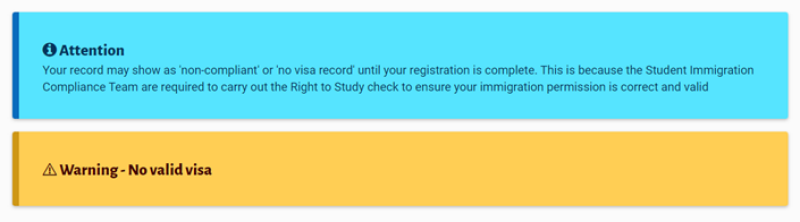
Registration
Once enrolment is complete the Student Immigration Compliance team will look at your documents and complete registration. Please note, if you are travelling to the UK you will not be registered until you have arrived - therefore it is very important to provide evidence of intended travel which includes your name and entry date.
All students will collect their Kent ID card in person at your campus.
Returning Registration for current students
If you are progressing to the next stage (academic year) of your course or are returning from intermission, you will be required to complete Returning Registration.
You will need to confirm/provide evidence of your passport and immigration permission (current visa) in the 'Right to study in the UK' section of the task.
Depending on your nationality and circumstances, you may need to provide a share code or additional evidence.
If you have any issues with your passport or immigration permission, please contact the Student Immigration Compliance Team.




