To access all Micorosft 365 apps log into office.com with your University IT account.

Add it to your phone or tablet so you won't miss important course-related messages.
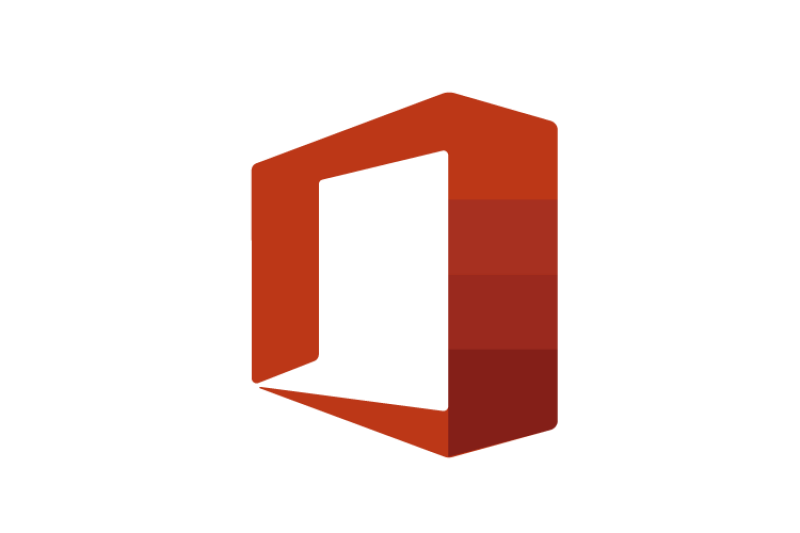
Download Office (Word, Excel, PowerPoint and OneNote) for free on up to 5 devices.

Save files and images in your OneDrive. Share selected files and collaborate on documents.

Log in to find your module teams or chat with fellow students and lecturers.
Tools to help you read better, plan better, get organised and get creative.

Organise your own work, your team's work or project work with this shared planning tool.

Create your own to-do lists to organise and track your tasks across all of your devices.

Create and share surveys, polls and quizzes for viewing on your devices.

Design reports, presentations, newsletters, photo albums, blog posts and more.
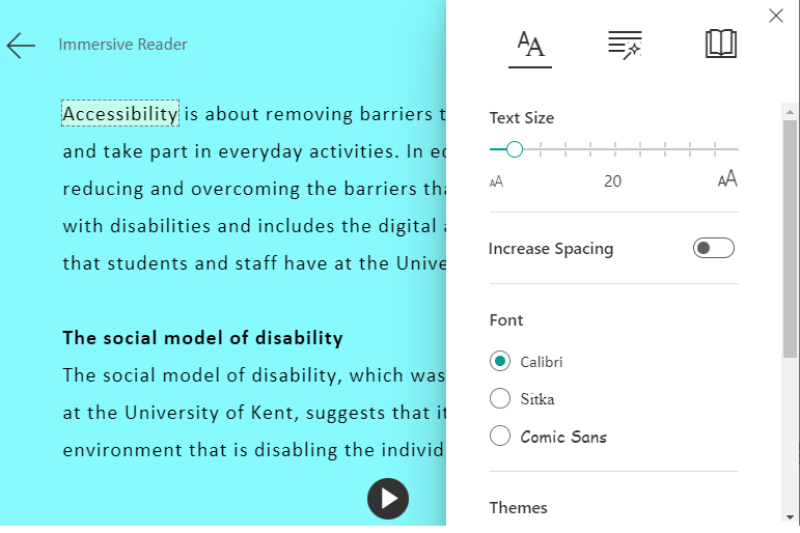
Part of Word, Teams and other Office programs: turn text into audio, translate it into other languages or change its appearance for easier reading.

Note taking app that lets you store text, images, drawings, screen clippings and audio. Access it from office.com.