For University staff and research postgraduates: share learning and promote your work in a blog.
Apply for a blog
Before you apply for a blog
- See what others are publishing on Kent blogs
- There are two kinds of blog:
- Standard blog: you can choose from a selection of supported themes. Your department will be informed of your blog request. A standard blog can be individual (one author) or shared (multiple authors).
- Kent Official blog: uses a Kent-style theme. Blogs need to be signed off by the head of Department, and the design is based on your website template.
- You need to read the blogging guidelines.
About Kent blogs
- They're interactive: readers can comment and share.
- They can be updated on a PC, tablet or phone.
- Content from blogs can be pulled dynamically into Kent websites.
- Links are in this format: blogs.kent.ac.uk/myblogname.
- The footer shows the following disclaimer plus links to 'report a concern' and the blogging guidelines: The views expressed are not necessarily those of the University of Kent.
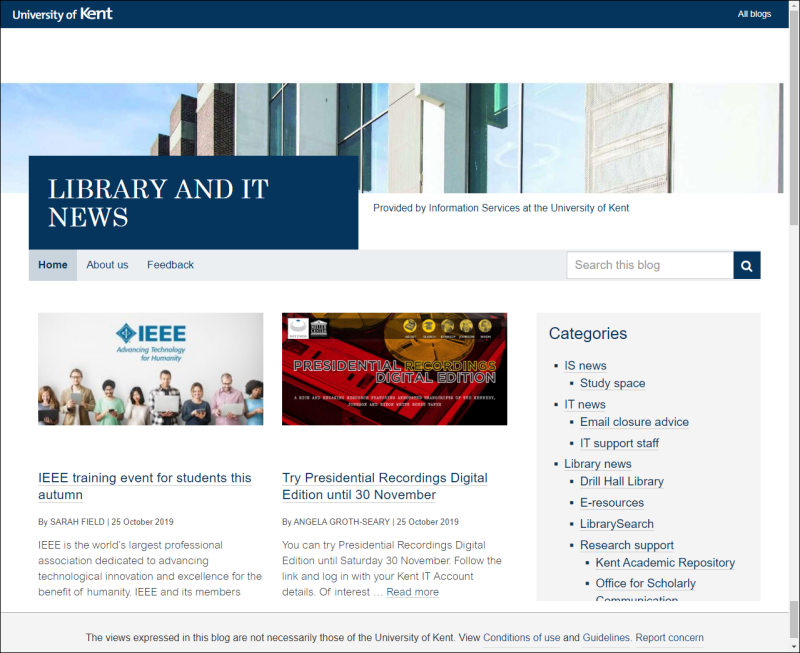
Example of a Kent blog homepage
Get started using your blog
Once you've received your login details by email, you can start posting immediately. The software, WordPress, is fairly easy to use:
- you can pick from a range of templates (if appropriate).
- different templates offer different personalisation options.
Online tutorials
You don't need any design skills: for self-help guidance on creating your blog visit the Wordpress help site (note: not all the features are available for Kent blogs.)
Blogging guidelines
Be aware of the public nature of blogs, the association of Kent blogs with the University, and the implications for what should be posted.
General guidelines
- Anyone posting or commenting on blogs needs to abide by the University IT Regulations.
- Follow the University's social media guidelines.
- Don’t post material that is discriminatory or contravenes the Dignity at Work and Respect at Kent Policy. Blogs must not damage the reputation of the University or its members.
- Make sure the content and images you post do not infringe copyright.
- Don’t publish personal data on students or staff in your blog. Individual students should not be identified.
Writing guidelines
- Don't air internal issues on a public blog. Use the University's structures of governance and grievance/complaints procedures as appropriate.
- Don't attack: do not mount a public attack on an individual (rather than a position). Follow University regulations on abusive behaviour, and don't risk bringing the University into disrepute.
- Respect privacy: don't make something public that should be private, especially about another person.
- Be fresh: don't publish when tired and emotional.
- Judge what is appropriate: your blog should be relevant to the activities of the University and the academic life of its members.
- Tone of voice: Kent Official blogs should be written in the voice of the department and University, in the same way as official departmental webpages. Standard blogs are generally more informal and colloquial.
Blog comments
- You can choose whether you want to allow comments on posts, and whether you want to approve every comment before it's published.
- Keep an eye on all comments to your blog, respond if appropriate and remove any that infringe the University’s IT regulations. It’s your responsibility as the blog owner (and of your department if it’s an Official blog) to do this regularly.
- However, don’t suppress comments just because they disagree with a position set out in the blog or express controversial views, as long as they don’t infringe regulations.
Reporting concerns
- In the footer of the blog is a Report concern link. This allows people to complain if they believe material in the blog breaches copyright, data protection, or is defamatory or offensive.
- Complainants email their concerns to the IS Quality and Marketing team, who will notify you and investigate the issue. If this happens, work with our staff to resolve the problem.
- If the complaint is found valid, you will be asked to temporarily remove the content pending an agreed solution and to address the complainant’s concerns.
- In cases or emergency or urgency, Information Services staff may have to temporarily remove the content pending the outcome of the investigation.
Images and files
You can upload up to 1.5mb per file, and have a total file storage allocation of 10MB (exceeding this may incur a hosting charge).
Blogging responsibilities
- The Head of Department/Section signs off on official blogs that use University templates and have the same level of responsibility for these as their departmental/organisational website.
- The Head of Department/Section will be notified when a member of their department registers for an individual or shared Standard blog and has no official responsibility for these apart from their usual involvement in any infringements of the IT Regulations.
| Responsibility | Individual Standard blog | Joint Standard blog | Official blog |
|---|---|---|---|
| Breaches of regulations or law within a blog post | Blog owner | Post author | Post author |
| Breaches of regulations or law within a comment | Comment author | Comment author | Comment author |
| Checking comments and removing if necessary | Blog owner | Post author and blog owner | Post author and blog owner |
| Responding to a 'report' about blog content | Blog owner | Post author and blog owner | Post author and blog owner |
| Additional editorial control | N/a | Blog owner supervises postgrads | Blog owner |
Help
Find out all the ways you can get in touch:




