Below is video and text guidance on how to view your results following consideration by a Board of Examiners.
Once the University has formally released results following a Board of Examiners, you will receive an email to your University of Kent email address. This email will contain a link to the results server, where your results letter is published.
Results are released throughout the day, therefore you may receive your email at a different time to those on different courses.
If you do not receive your results email by 17.00 on the day that your results are due to be released, contact your Division's Programme Administration team.
Your results are are only available on the results server linked in your email, however, further information in relation to your overall marks and results can be found in KentVision under the My Marks & Results tile. Clicking this tile gives you three options - my marks, my results and my transcript. The below headings describe what each option shows.
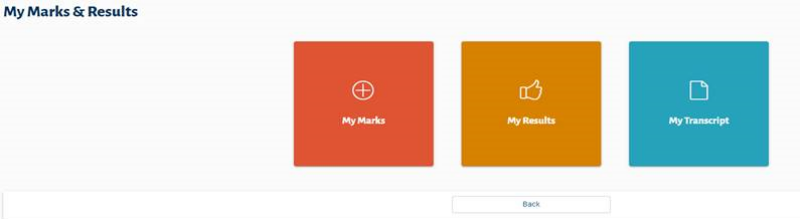
How to view your final marks
The My Marks tile will display your final marks for the current academic year, including exam and project marks. You can also view top level aggregate and final marks for previous academic years.
At the top of the screen you will see a key:
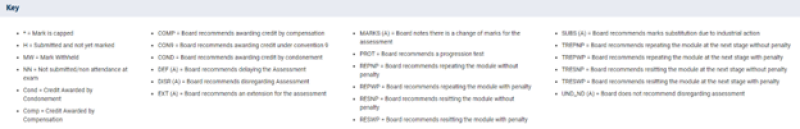
This key gives more detail about the codes in the BoE recommendations column. Depending on your results, you may or may not see recommendations in this column.
Clicking on the plus sign(s) on the right hand side of the screen allows you to view your individual component marks (ie assignment, examination) which contribute to your overall module mark. For any years prior to 2020/2021, you will only be able to view the overall marks, and will not be able to see individual component marks.
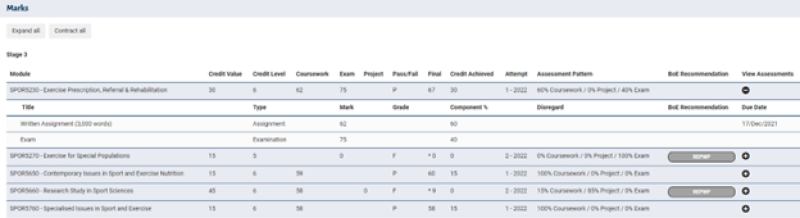
How to view your overall course result
The My Results tile will display the agreed overall course result eg if you are eligible for award, if you have failed, or if you need to resit.
If you are eligible for award, you will not be able to view your classification in this area (eg 1st, 2:1) and will find your classification in your transcript and results letter.
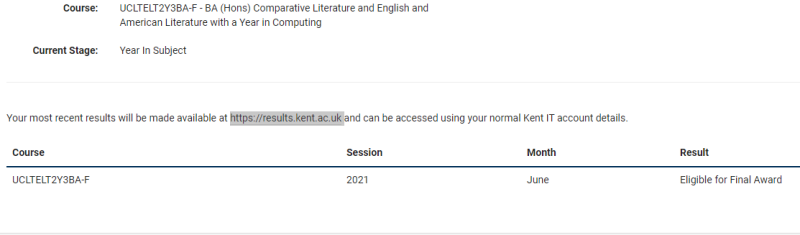
How to view and download an interim transcript
You will be able to download an interim self service transcript as a PDF from the My Transcript tile.
If you have a finance hold on your record you will not be able to download a copy of your transcript and will be directed to contact Finance via the on screen message.
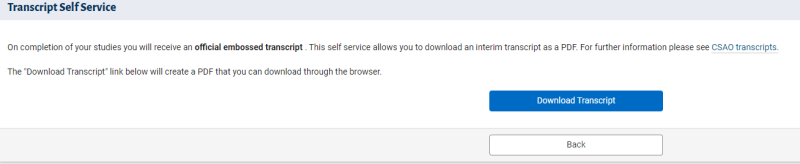
Official documents
Upon completion of your studies, you will receive an official hard copy embossed transcript and degree certificate at your congregation ceremony.
More information can be found on the congregations webpage.
Resits
If you need to take resit exams, you must be available for the entire resit period. Check out our resit exam webpage for full information.







