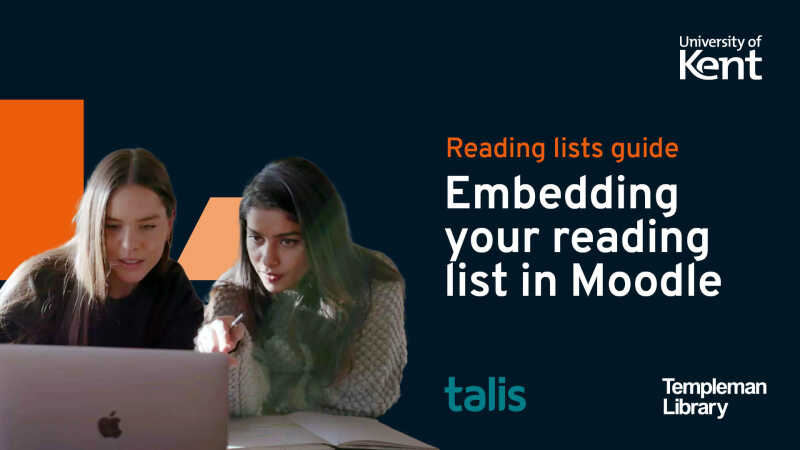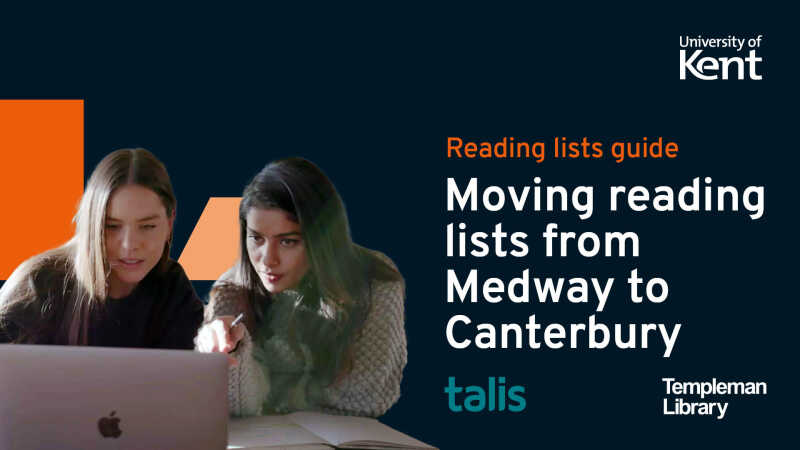You can fully personalise and design your reading list to suit your students’ needs by using sections to break up the reading into weeks or topics, and by including notes. You can also create your structure to match your Moodle module.
View our video guides or download PDF instructions with screenshots below to:
- create a new reading list
- add books to your reading list
- download the Talis browser extension
- add journal articles and other resources
- edit your list
- publish and review your list
Alternatively you can view our Reading list guides: web instructions online.
Create a new list
- You can download full instructions (including screenshots) in PDF format
- follow online instructions (html)
- or view video (below)
Adding books to your reading list
- You can download full instructions (including screenshots) in PDF format
- follow online instructions (html)
- or view video (below)
Download the Talis browser extension
- You can download full instructions (including screenshots) in PDF format
- follow online instructions (html)
- or view video (below)
Adding journal articles and other resources to your reading list
- You can download full instructions (including screenshots) in PDF format
- follow online instructions (html)
- or view video (below)
Edit an existing reading list
- You can download full instructions (including screenshots) in PDF format
- follow online instructions (html)
- or view video (below)
Embed sections of your reading list into your Moodle module
- You can download full instructions (including screenshots) in PDF format
- follow online instructions (html)
- or view video (below)
Publish and review your reading list
- You can download full instructions (including screenshots) in PDF format
- follow online instructions (html)
- or view video (below)
Using bookmarks to populate multiple reading lists
Find out how to use bookmarks across multiple reading lists
Moving reading lists from Medway to Canterbury
Find out how to quickly and easily move your reading lists from Medway to Canterbury is your subject is relocating.
Help
For help and further guidance contact readinglisthelp@kent.ac.uk
Find out all the ways you can get in touch: